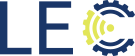Press Contact:
For those that are familiar with using cellular connectivity in your SCADA applications and projects, I have no doubt that you have experienced frustrations while in the field trying to find that perfect cell signal sweet spot to ensure the comms are stable in order to avoid being woken up in the middle of the night that your device is offline and you have to roll out of bed and go for a midnight drive to figure out what is wrong. Often times just trying to locate that sweet spot is kind of like trying to get dressed in the dark of night. You are completely blind with no idea if what you’re doing is right, only to discover later you’ve been walking around all day with your underwear on backwards. It can be frustrating especially in those outlying areas where there’s nothing around but you and the bugs.
Fear not! There are a litany of tremendously useful tools that are freely available on the web and app stores that can assist you with estimating just how much cell signal you can hope to expect at your sites long before you hop in the truck. These tools are easy to use and can make an install so much less frustrating but before we jump into what those tools are and how to use them, we first need to better understand LTE signal and the values a cellular gateway uses in order to make the decision as to which tower to connect.
RSRP vs RSRQ:
Cellular gateways are constantly monitoring incoming signals that are being transmitted by nearby cell towers, searching for the one that has the best signal. The value it uses to make this choice is called RSRP or Reference Signal Received Power, a value always displayed as a negative number. The higher the number, the better the signal. In the figure below, we have two towers, Cell 1 and Cell 2 servicing a single cell gateway. In this particular example, the gateway will select Cell 1 because its RSRP is stronger than that of Cell 2, -90 dBm vs -115 dBm, which is partly due to it being in closer proximity than the other.

Now just because that signal is “stronger”, does not necessarily mean the signal is “better” than the other. There is another very important value that the gateway also takes into consideration when making a tower selection, especially when the RSRP values are nearly identical. That value is the signal quality or RSRQ.
Reference Signal Received Quality or RSRQ is, in the simplest of terms, a signal to noise ratio. Basically, it is how much interference by other signals is being detected in this signal and the gateway’s ability to extract data from that signal. Let’s say there are two towers that are nearly the same distance apart from the cell gateway and both RSRP values are nearly the same. In this example, the gateway cannot determine which signal is better by RSRP values alone. It will need to look at the RSRQ value being received and, from there, will choose the one that has less interference. In this case it would mean Cell 2 would be chosen because its RSRQ is far better, -5 dB vs -15 dB, than the signal received from the other tower. Remember, all values are represented as negatives.

Keep in mind this is only relevant when there are multiple towers servicing a single area. In many cases, especially in more rural environments, there may be only a single tower for the gateway to choose.
Now that we know what values the gateway uses to make these tower selections, what are the values that would be considered good vs those that would be considered bad or unusable? Ideally, the higher the signal, the weaker it is with the potential for data drops and/or disconnections from the network. For RSRQ, the closer to “0” the number, the lesser interference detected, and the likelihood that signal is “unusable”. See the below charts for guidelines on what signal levels to strive for, whenever possible.


Locating Cell Towers:
As mentioned before, tower distance plays a tremendous roll in how much signal is received at a given site location. The further away a tower is, obviously the weaker that received signal will likely be.

There are additional factors that can affect received signal that are out of one’s control such as terrain, objects in the path between the gateway and tower, rural vs urban, weather, etc. All of these can have adverse effects on the signals received and we, as field techs, have absolutely no control over. The best we can do is try to overcome some of these barriers in order to improve our RSRP and RSRQ values as much as possible.
The first step is to get a lay of the land before even stepping foot on site. There are several good resources online that can provide you with tower locations and the distances of those towers in relation to where your install will be. Once such site is cellmapper.net
Cellmapper.net will display all the nearby towers for the carrier of your choice onto a map. You simply search for the address or, if you don’t know the exact address, the city closest to where your install will be. Then you can search and select your desired carrier under Menu – Provider. Say for example, you want to search all the AT&T towers near your location. In the search bar, enter AT&T and choose AT&T Mobility, Network Type, leave as 4G LTE, and for Band keep at “All” then Search.

All the towers with AT&T service will display on the map. From here, select a tower to see more details about that tower as well as which direction the tower signal is propagating, which makes as to whether or not a gateway will see that tower. If a tower is close but it is radiating its signal in the opposite direction of your location, the cell gateway will never detect that tower.

You can click also “Go to Cell” under Tower Info and see how far that sector of the tower is able to reach which can help to determine if your location is well within coverage or potentially on the cell edge or outside of coverage where something like a BDA might be needed.
There are also apps that can be used to do the same but there are two downsides: You need to be onsite while using them and it will only show the tower of the network your mobile device is operating. For android devices, one such app is called Network Cell Info Lite. This app will display a lot of useful information including signal strength, signal quality, tower you are connected as well as the distance from that tower, and so much more.

Cell Network Info Lite is only for android but iPhone does have a couple apps of their own that can be quite useful as well. One such app is Cellular Network Signal Finder. This app will display all the towers that are around your current location. Similar to Cell Network Lite, it will display useful information about each tower to assist that tech who is in the field, searching for the right place to mount or point antennas. Simply search the app store on either Android or Apple to find these very handy and useful apps.

Now none of these tools that we have discussed will tell you how to improve your signal. That comes from things like antenna selection i.e omni vs directional, antenna gain, or adding a BDA to a location to increase the gateways transmit power. What these tools will do, however, is better equipment your field techs with enough information to make educated decisions while in the field to ensure data transmissions and connection stability is as strong as possible.
The locating and mapping of cell towers should always be the first step before arriving onsite to install any cellular gateway but, if any of this seems too daunting, LEC is certainly here to help. Our experienced network engineers can assist any field tech with carrier selection for any given location as well as assistance with antenna placement, if needed. Keep in mind not all locations will be perfect, and you may find yourself alone out in the field desperately seeking some signal, cursing at the world for any signal at all but, with a simple phone call to LEC or by utilizing some of the tools we discussed, things may not be so desperate after all. It certainly beats walking around all day with your underwear on backwards.
Matt Crites
Senior Sales Engineer